QUICK LINKS: Practice Support Tools | Patients | Find a Neuro-Ophthalmologist | NOVEL | YONO Portal | Our Journal | Fellowships
NANOS ONLINE COMMUNICATION PLATFORM: YOUR GUIDE TO HIGHER LOGIC
Welcome to the New NANOS Online Community GUIDE!
We’re excited to introduce the new NANOS Online Communication Platform, hosted by Higher Logic—a dedicated space for our members to connect, collaborate, and engage more effectively than ever before!
With this new online communication platform, you can:
✅ Receive and reply to messages directly from your email.
✅ Participate in discussions with your NANOS colleagues.
✅ Share scientific insights and resources.
✅ Stay updated on important NANOS news and events
✅ Search directory to network and connect with colleagues in a streamlined, user-friendly environment.
| Access Platform |
| Community Directory |
Explore the NANOS Online Communities
The NANOS online community offers different types of communities designed to support your professional networking and collaboration.
If you haven't already, activate your account by logging in to the new platform and accepting the terms and conditions. Once activated, you'll be able to send and receive messages from your email using the community email address. Remember, access is for NANOS members only, so you'll need your NANOS member login to get started. If you cannot remember your password, please click here to reset it.
1. Member-only Open Communities
- NANOSnet – Network with fellow professionals in this science-based forum to discuss challenging cases, share research, and exchange best practices in a supportive and welcoming environment. All NANOS members have been pre-added to NANOSnet. (Login required) Engage via Email: NANOS-nanosnet@ConnectedCommunity.org
- NANOSwin – Network with your WIN colleagues, exchange best practices & ideas, ask questions, share inspirational stories and resources, and explore mentoring opportunities. (Login required) Engage via Email: NANOS-nanoswin@ConnectedCommunity.org
- NANOSyono – A community for young neuro-ophthalmologists in their first five years of training. (Login required) Engage via Email: NANOS-nanosyono@ConnectedCommunity.org
- NANOSirc – This International Relations online community is targeted toward anyone who has an interest in neuro-ophthalmology from the worldwide community. (Login required) Engage via Email: NANOS-nanosirc@ConnectedCommunity.org
2. 2025 Annual Meeting Community
This community is exclusive to registered attendees (both in-person and on-demand) of the 2025 Annual Meeting. It facilitates networking before, during, and after the event.
3. Private Volunteer & Committee Communities
NANOS has over 30 committees, each with a designated private community group. These groups are only accessible to appointed NANOS volunteers. If you’re a committee member, you’ve already been added to your respective group—just log in to see it!
Let's Help You Get Started:
Step 1: Accessing the Platform
- Go to the Community Page: Higher Logic Platform Login
- Click “Log in” in the upper right-hand corner and use your existing NANOS username and password.
Step 2: Bookmark the Platform
- Make it easy to access NANOS Online Communication anytime! Bookmark this link: https://community.nanosweb.org/home
Step 3: Explore FAQs – Get the Most Out of the New Platform
What’s new compared to the previous platform?
- A modern, user-friendly interface.
- An email option for those who prefer the traditional listserv workflow.
- Improved security & self-moderation tools.
Quick Links
- Access the Platform
- Explore Open Communities
- 2025 Annual Meeting Community
- Volunteer & Committee Communities
Explore the NANOS Higher Logic Community Moderator Guide
The flagging tool is open to all members. Use it report inappropriate content and encourage others to do the same, to help keep this a safe, respectful, and profession space. Access the NANOS Higher Logic Community Moderaton Guide here.
FAQs for the NANOS Online Community
What is the NANOS Online Community?
A: The NANOS Online Community is a new, member-exclusive platform designed to facilitate communication and networking among NANOS members. It replaces the traditional listserv with an integrated web-based and email communication solution.
How can I control the frequency and format of community emails?
A: You have several options available:
- Real Time: You will receive an email every time a new message is posted.
- Daily Digest: A single email each day that consolidates all posts from the previous day.
- No Email: You can choose not to receive emails while still having access to post and read messages on the platform.
- Consolidated Digest: This option allows you to combine notifications from multiple communities into one email.
Who can access the new NANOS Online Community?
A: Access is reserved for NANOS members as it is a member benefit. If you are not a member yet, you are encouraged to join NANOS to continue enjoying these networking opportunities.
How do I activate my account on the new platform?
A: If you haven’t logged in yet, please use the provided link to activate your account and start engaging with the new community.
How does email communication work on the new platform?
A: Once your account is activated:
You will still be able to receive and reply to messages via email as you did with the previous listserv.
Please see above for the new email addresses for accessing open communities and private committee (for volunteers)
How can I change the email address used for community communications?
A: If you want to update the email address associated with your community communications, please log in to your member profile and update your information using this member profile link.
To adjust these settings, navigate to your profile, click on the "My Account" tab, and select "Community Notifications" from the drop-down menu.
How can I view a draft email I created?
A: If you go to your list of contributions https://community.nanosweb.org/profile/contributions/contributions-list there's a filter you can switch to VIEW DRAFT ITEMS to only see your drafts.
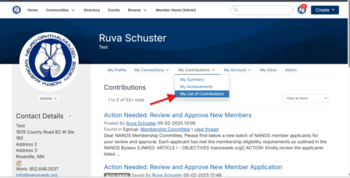
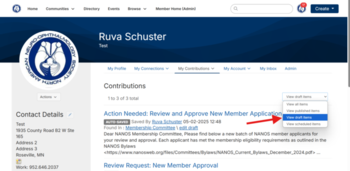
Got questions? View our FAQs to learn more about navigating the platform.
We hope you enjoy the opportunities to exchange ideas and expertise with your peers! Stay active and engaged in the NANOS Online Communities to make the most of this member benefit.








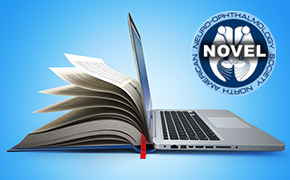
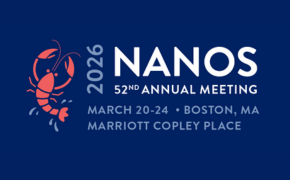

_200x72(1).png)