QUICK LINKS: Practice Support Tools | Patients | Find a Neuro-Ophthalmologist | NOVEL | YONO Portal | Our Journal | Fellowships
Create a Fundraiser
Looking for a meaningful way to celebrate a birthday, holiday, or special occasion? Create a Facebook fundraiser and invite your friends and family to support NANOS! Your efforts will help advance our mission to promote neuro-ophthalmic education, research, and patient care.
It’s quick and easy to get started—and we’re here to help if you need it!
Follow These 6 Simple Steps to Launch Your Fundraiser:
- Choose Your Reason
Whether it’s your birthday, honoring a loved one, or supporting a cause close to your heart—like funding research for a specific condition—personalizing your fundraiser makes it more impactful. - Create a Post
Create Your Facebook Fundraiser (Make sure you're logged into your Facebook account) by creating a new post. - Select “Raise Money”
Then enter "North American Neuro-Ophthalmology Society" as the nonprofit you are fundraising for. - Set Your Goal
Choose a fundraising amount that feels achievable. Donors can always give more, but a clear goal helps inspire support. - Add a Photo
Use one from the NANOS Facebook page or upload your own to personalize your fundraiser. - Share with Friends and Family
Post your fundraiser on your timeline and invite others to contribute. Every donation makes a difference!
You’ll be able to thank your donors directly, and we’ll also stop by to show our appreciation. Most importantly—have fun and know that you’re making a real impact!
Not on Facebook yet? Join us here.100% of donations made through Facebook go directly to NANOS to support our work in neuro-ophthalmic education, research, and patient care.
Thank you for supporting NANOS!
_140x50.png)








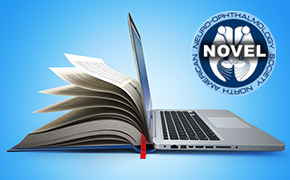
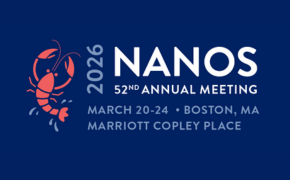

_200x72(1).png)