QUICK LINKS: Practice Support Tools | Patients | Find a Neuro-Ophthalmologist | NOVEL | YONO Portal | Our Journal | Fellowships
Download NANOS Mobile App "NANOS CONNECT"
Posted: 02/26/2024
Category: General News
PREVIEW NANOS MOBILE APP
HOW TO DOWNLOAD THE NANOS Connect APP
STEP 1:
To access this year’s Annual Meeting App, search for ‘NANOS Connect’ in your specific app store. (To download the app, you need to know your Apple ID or Google Play Store ID).
Click here to Download NANOS 2024 Mobile App
STEP 2:
Download the app with the NANOS icon.
 |
STEP 3:
When you press the ‘Login to NANOS’ button you will be taken to the NANOS member login page.
STEP 4:
Enter the NANOS login credentials you used when registering for the meeting. If you cannot remember your password, please reset it on the NANOS
website.
After a successful login, the ‘NANOS Connect’ app will re-open for you to use. Your browser may ask if you would like to open the ‘NANOS Connect’ app. Accept if it does.
Get comfortable with the layout and interface of the NANOS Connect Mobile App!








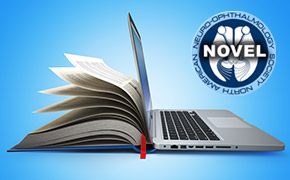



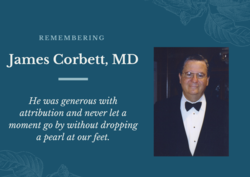
_250x90.png)

_157x155.png)